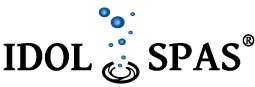Balboa SpaTouch Trapezoid top panel
Your phones, car, microwave, all have thermostat Them, Now Your Hot Tub Does!
Almost all new electronic devices today have touch screen interfaces.
Now with Balboa's spaTouch _, your tub can have one too!
Based on Balboa's patented touch panel technology, the new panel is spaTouch the next
breakthrough in ease of operation for hot tubs. Its intuitive screens make controlling your
tubs and breeze.
Icons Specifications
first ![]() = High Temperature Range.
= High Temperature Range. ![]() = Low Temperature Range.
= Low Temperature Range.
second ![]() = Ready Mode.
= Ready Mode. ![]() = Ready And Rest Mode .
= Ready And Rest Mode . ![]() = Rest Mode. < / p>
= Rest Mode. < / p>
third ![]() = filter1 Mode.
= filter1 Mode. ![]() = Filter2 Mode.
= Filter2 Mode. ![]() = filter1 and Mode 2 .
= filter1 and Mode 2 .
4th ![]() = Ozone is Running. If you do not see the icon That Means the Ozone is OFF.
= Ozone is Running. If you do not see the icon That Means the Ozone is OFF.
5th ![]() = Cleanup Cycle is Running . Note: Not all systems That can run and Cleanup Cycle display this icon.
= Cleanup Cycle is Running . Note: Not all systems That can run and Cleanup Cycle display this icon.
sixth ![]() = Wi-Fi icon That just indicates the Wi-Fi link is connected. It does not Indicate signal strength. Note: Not all systems That support Wi-Fi display this icon.
= Wi-Fi icon That just indicates the Wi-Fi link is connected. It does not Indicate signal strength. Note: Not all systems That support Wi-Fi display this icon.
seventh Lock Icon:
When Displayed, indicates the panel is in a locked mode. To lock or unlock a setting or panel lock, first press the Corresponding icon on the Lock Screen Then press the word "Lock" for 5+ seconds until the text and icon change to the opposite state.
There are 2 lock icons That Can Be Shown on the title bar of most screens. A tall skinny one ![]() representing and settings lock is applied. It Is Shown That he screens are affected by the lock settings. And the standard lock icon
representing and settings lock is applied. It Is Shown That he screens are affected by the lock settings. And the standard lock icon ![]() Which Represents the panel being locked. If both settings and panel are locked, only the lock panel will show the settings since the lock does not do much in That situation. When the panel is locked, the Settings Screen will show only items not affected by That lock (System Info and Lock Screens).
Which Represents the panel being locked. If both settings and panel are locked, only the lock panel will show the settings since the lock does not do much in That situation. When the panel is locked, the Settings Screen will show only items not affected by That lock (System Info and Lock Screens).
8th ![]() = Invert (or flip ) Screen.
= Invert (or flip ) Screen.
ninth  = Light is turned ON .
= Light is turned ON .  = Light is Inactive.
= Light is Inactive.  = Light is Disabled.
= Light is Disabled.
10th  = Music is Active.
= Music is Active.  = Music is Inactive.
= Music is Inactive.  = Music is Disabled.
= Music is Disabled.
11th Message Waiting Indicator:
The Message Waiting Indicator will show one Of the following icons:
![]() = Fatal error (Spa can not function until it's fixed)
= Fatal error (Spa can not function until it's fixed)
![]() Normal = Error or Warning
Normal = Error or Warning
![]() = Message Reminder
= Message Reminder
![]() = Information Message.
= Information Message.
Some messages will include the "Call for Service" text as it Requires a service technician to fix the problem. If the panel is locked and a message alert Appears, you
Will Be Taken to the UNLOCK screen before you can clear the message.
Touching the Error / Warning / Reminder / info icon on the Message Screen will take you to the System Information Screen to allow for troubleshooting over the phone or
for a field service tech to better understand what is going on. Exiting the System Information Screen will take you back to the Message Screen in That situation.
12th Adjust set temperature Higher.
13th  = Spa Equipment Control Icon . Brings up a screen of Where The spa jets, blower or other equipment can be controlled. While on the Spa Equipment Screen, you can press and Jets button once for low speed, and if Configured press it again for high speed.
= Spa Equipment Control Icon . Brings up a screen of Where The spa jets, blower or other equipment can be controlled. While on the Spa Equipment Screen, you can press and Jets button once for low speed, and if Configured press it again for high speed.  = Jet is Inactive. Indicates if a pump is running or not.
= Jet is Inactive. Indicates if a pump is running or not.
14th Indicates if the temperature is in the ![]() = Fahrenheit or
= Fahrenheit or ![]() = celsius.
= celsius.
15th Current water temperature.
16th Setting Icon.  Settings = IS ACTIVE.
Settings = IS ACTIVE.  Settings = is Inactive ( When a lock is applied). Takes you to Settings Screen
Settings = is Inactive ( When a lock is applied). Takes you to Settings Screen
Where the specific features available That Can Be Adjusted for the control can be Adjusted. The same goes for the Utilities Screen and the Test Screen (Used by Spa Technicians).
17th Indicates When The spa heater is on.
18th Adjust set temperature lower